Most school districts have moved completely to digital learning for the remainder of the 2019-2020 school year, so I wanted to share some of mine, and my colleagues’, favorite online tools since we’ve been 1:1 for quite a few years now.
Gimkit is a gamification system created by a high school student. He loved the games in class but his teachers didn’t use them very often, so he interviewed his teachers to find out what would help them want to use a gaming system in their classrooms, and VOILA! He created Gimkit based on their suggestions. I love Gimkit and so do my students.

https://www.canva.com/
https://www.canva.com/create/storyboards/
I use Canva in my personal life and in my classroom. Canva allows you to create posters, flyers, infographics, etc. In my classroom, I’ve had students create book recommendation flyers and infographics. A new feature that Canva has that I cannot wait to try out is Story Boards! This tool would allow for a sequenced creation for so many different classes.
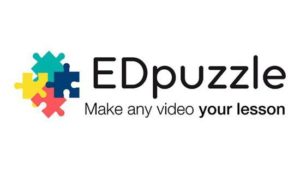
https://edpuzzle.com/
YouTube: What is Edpuzzle?
EDPuzzle allows educators to make interactive videos. The videos can be filmed or an external video can be used. Then throughout the video, you can add check ins, quizzes, etc. for students to complete. Also, you receive a report of who has and has not completed the video and data of how they did on the check ins.

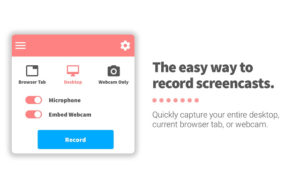
https://www.screencastify.com/
YouTube: Screencastify Overview
Screencastify allows you to record your screen with audio or video of yourself.
Quizizz allows educators to create a quiz or pick from an already created quiz for many different subjects. The quizzes are student-paced yet still a gamification system.

https://nearpod.com/
YouTube: What is Nearpod?
Nearpod takes a PowerPoint and moves it to the next level! Create or upload a presentation and add many different options such as videos, quizzes, images, drawing boards, web content, activities, etc.
Quizlet is a study tool that allows educators and students create study guides and flashcards. With each set, there are study games like matching, tests, and educators can even assign a game called Quizlet Live.

https://info.flipgrid.com/
YouTube: Getting Started with Flipgrid
Flipgrid is a website where videos are the discussions and assignments. Teachers create grids to allow for video discussions. The grids have topics and students create videos to reply to the topic.

https://www.peardeck.com/googleslides
YouTube: How Pear Deck Works
Pear Deck makes any Google Slide or PowerPoint presentation interactive and allows students to see the presentation on their own device. AND it pairs directly with Google Drive.
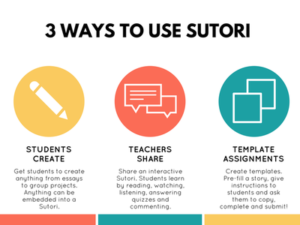
https://www.sutori.com/
YouTube: Sutori in Under a Minute
Sutori has so many uses! Students can create timelines or stories collaboratively or individually, teachers can created to share as a lesson, or teachers can create assignment templates for students to complete. This is the tool that my students used to create their interactive timeline about the fight for equal rights in America.

https://padlet.com/
YouTube: Introduction to Padlet
Padlet is like an interactive bulletin board! It has multiple ways it can be set up and can include likes or responses if the moderator wants it to. Padlet is what my class used to discuss focus questions when they were reading the same book as another class in a different state.
Any other digital tools you find super useful you want to share?
And good luck for the rest of the year!



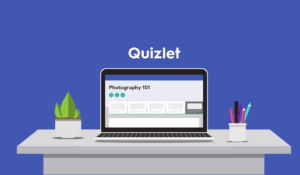

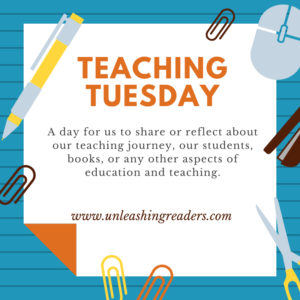
Cram.com is great for creating custom flashcards sets for students and it not only allows for them to quiz themselves, but gamifies the flashcard list as well!