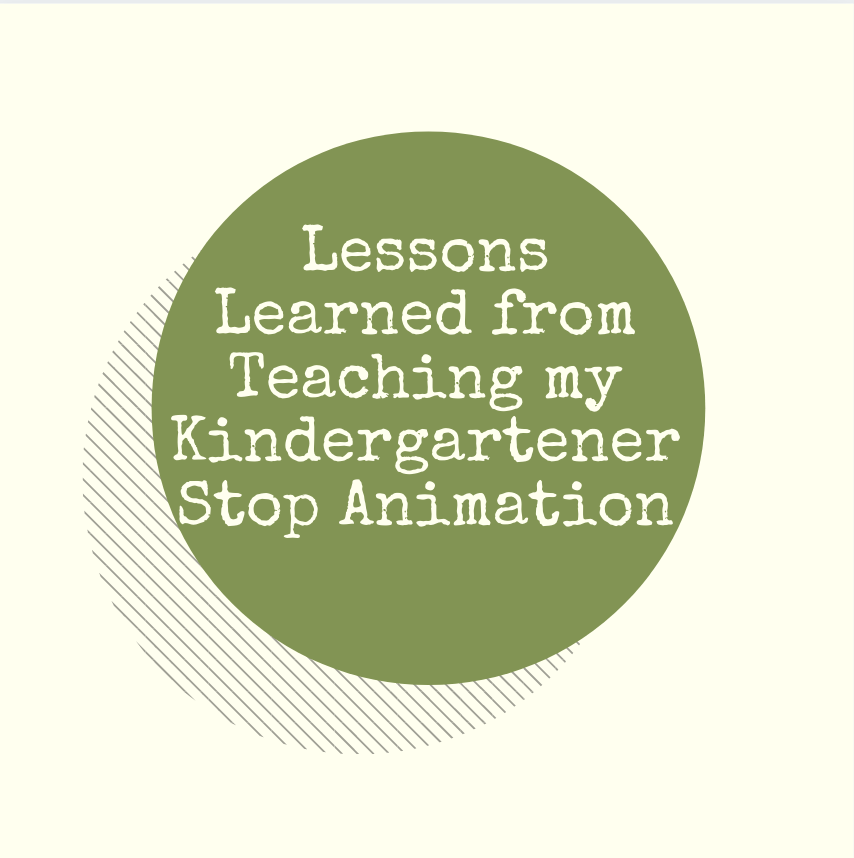
At 11pm, I had the idea to teach my 6-year-old stop animation. I watched countless YouTube videos and tried to tailor them to his skill level. The next day went fairly well, but I learned some things along the way that I thought I’d share with other caregivers or educators embarking on this adventure.
- Create a Model, Show Examples/How-To Videos.
It is exceptionally hard to explain stop animation to a kindergartener. Thus, I showed many, many examples and then showed him my own example. I recommend pre-watching your examples because I found many inappropriate models that I was glad I ruled out in advance. I also found how-to videos that were way too intense for my kid. They would overwhelm him.
The first video I showed him was a LEGO animation (which I learned is called a brickfilm). The video I post below is very easy to follow and shows how it works:
Next, I showed a claymation, which is the clay form of stop animation. I watched many and found this one to be pretty clear:
And finally, I created my own (quick) model using clay. I left the clay model out, so I could explain how I did it. This was the quick model I made:
2. Use the “Stop Motion” App.

I learned (after watching many tutorials) that this app was not only very user-friendly but also very capable of advanced work (which we were not doing. The key to using the app is to avoid having to push the photo button. Every time you take a picture and touch the tablet/phone, it jiggles the camera a tiny bit. For the model above, I stacked five textbooks and hung the camera part of the tablet over the edge of the top book. This allowed me to set the automatic timer on the app and avoid touching the screen. I did everything flat on my table, as you will notice in the model.
Essentially, you set a timer for a certain length of time (I did five seconds for my model, but I set it to 15 seconds for my son.) In that time, you move your design slightly. If you miss the timer and don’t make the move, it is extremely easy to delete any of the frames in between.
My son chose to do a brick film with his legos, so I set up the tablet to lean against a chair leg. I had to remind him not to touch the chair, and I set the automatic timer. After that, he pretty much worked independently for an hour on his film.
3. Other Lessons Learned
There’s something that Stop Animators call “light flicker.” If you are close to a window, the changes in the sun (e.g. it goes behind a cloud) will make the light of your video flicker in each shot. Pros (my son and I not included), recommend doing your stop animation in a room with no sunlight or windows. You use two headlamps—one to put in front of your creation and one to put behind it for shadows. To remove the shine on the lego pieces, I learned that pros cover the front headlamp with parchment paper. This was way above our skill level. The pros also use professional cameras and not tablets/phones.
Stop animation takes time, but it takes far less time with this app. It is instantly rewarding to kids (at least, relatively to taking a lot of solo framed photos). It occupied my son for a good hour, and he got to play with his lego, so it was a fun time for him.
Don’t forget to add music. I got a bit lazy with mine, and I clicked the audio record option (which allows people to record their voices), and I just played a song through my cell phone to get it in the background. You can upload a song if you want better quality than mine.
Those are the basics. Kindergarteners are very capable of beginning stop animation films. My son’s ended up being a tray of his favorite minifigures. They appeared one-by-one, and then they disappeared one-by-one. It was a great first start for him!
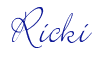
Thanks so much for sharing your learning here. I have wanted to work with stop animation, but haven’t jumped in so maybe now I will give it a try.